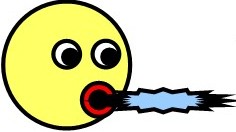I finally broke down and ordered one of the new-generation iPod Nanos. I got the 8 GB version, which comes in any color you want as long as it is black. There were some cool color options in the 4 GB version (I really liked the blue and green ones), but I decided to go with double the capacity for an additional $50. I downloaded the iTunes 7 software yesterday and now I'm busily importing tunes into it, so that I can synch them onto the iPod when it arrives. The one I got is supposed to be able to hold about 2000 songs. So far, I've ripped about 20 CDs. Right now, I'm just doing the ones where I want the whole disk. Later, I'll go after single songs to fill things out.
So why did I get the 8 GB Nano rather than the 30 GB iPod with video that was about the same cost? Well, to be honest, there are a couple of reasons. First, I'm not gonna be watching videos on that little screen. I wear bifocals, for chrissakes. I wanted a small music player with large capacity and good battery life. The new version of the Nano says it has a battery life of about 24 hours (your mileage may vary), which is twice as long as the older version. It's about the size of a small candy bar, only a quarter-inch thick, and weighs 1.41 ounces, and it has an anodized aluminum casing, which should be much more scratch-resistant than the older version of the Nano. Finally, the main reason I went with the Nano is that it stores the songs in Flash memory, rather than on a hard drive like the 30 GB video version. That means it has no moving parts and isn't going to give me any trouble if it gets bumped or jarred like a hard drive version might. Flash memory is more expensive than a hard drive, but again, the new Nano has about double the capacity of the old one for the price.
Back to ripping...